Here’s our carefully selected list of top 10 Best Cloud Storage Services and best Cloud Backup Apps. Security, reliability, scalability and multiple operating systems (OS) support was used as a criteria while putting up this list.
Today’s tech gadgets, computers, smartphone and tablets users rely heavily on the cloud for reliable storage and backup services.
Virus, mobility, accessibility, low memory on most low-end smart phones, poor quality storage media such as memory card (sd card) and flash drives are the reason we do advice users to switch to the cloud for better files storage and backup.
When your documents and files are stored on the cloud, it makes it easy for you to get access to them from any location and from all supported devices.
Cloud storage will also make it very easy for one to synchronize his documents and files across all the devices that he own. Here’s we’ll be listing the best and most reliable cloud storage solutions for better cloud backup.
1. Google Drive
Google Drive is one virtual storage app that’s going to make your life easier as it syncs your files and makes the most used system apps such as word processors, archive managers and PDF readers available to you on the GO.
You can take Google Drive with you every where you go. It is available for all popular PC and mobile operating systems (OS).
With a single Google Drive account, you can sync your documents and files across your PC, Smart phones, tablets and internet-enabled PDA(s).
Google drive lets you create and edit documents, read email attachments as well as share files to friends and colleagues via the Google drive app, Google+ and other social media platforms.
Google drive is free to use and offers 15GB cloud storage space as well as gives one access to all other Google products and services.
2. One Drive
One Drive is an award-winning virtual storage app owned by Microsoft Cooperation and comes pre-installed with most Nokia Lumia phones and Windows mobile devices.
With a free OneDrive cloud storage account, you’ll get access to a whopping 15GB of free storage space for life and can sync, share and backup your most important files on the cloud.
Microsoft OneDrive also integrates well with other online services and office utilities for easy management of files, documents and archives.
They have good web and mobile apps for all operating system (OS) which makes it easy to sync from all popular platforms.
There are other great features of Microsoft OneDrive such as the referral system that lets you get extra storage space by referring new users to the OneDrive cloud app.
3. Dropbox
Dropbox is the unrivaled game-changer in the online backup services. They are not just the youth’s favorite but also the industry-adopted platform for managing company’s files and teams-collaboration.
It lets you store your files in the cloud and integrates well with other apps and services via add-ons and web apps. It is our most recommended solution for backing up our client’s website on the cloud.
A free dropbox account entitles you to a 2GB free storage space that can be increased by doing some easy activities such as referring new users to dropbox, downloading third party apps and etc.
4. Box
Box is secure, reliable and highly scalable with customization option that suits all and sundry. A keen look at some of our post do have the software, apps, tools and files hosted with the box app.
With a free box account, you’ll get 10GB of free storage space, instant preview for Docs and PDF files, preview and download statistics for files you’ve shared either publicly or privately.
Box.com allocation for number of public downloads for files, apps and software seems to be higher than what you’ll normally get with most other cloud storage apps and their interface is unsurprisingly friendly with a top-notched security in the back-end.
5. Copy
Copy is no mean name at all in the cloud storage industry, they offer good cloud storage and backup services that meets ISO standards.
With a free copy account, you’ll have access to a whooping 15GB of free cloud backup and virtual storage space, mobile app access and the ability to sync your documents and files with the desktop app.
Copy’s awesome cloud storage services is complemented by the ability to recover deleted files under 30 days and the ability to integrate fully with other office utilities and add-ons.
6. Mediafire
Mediafire is a superb cloud storage service that lets you store all kinds of digital files, documents and media. With an active account at MediaFire, you can upload, organize and share files with friends, colleagues, team-mates and the world at large.
The basic (free) accounts at Mediafire are given a whooping storage space of 50GB which is big enough to backup your most cherished documents and files as well as work on large projects as a team.
Their security is top-notched and users are allowed to password-protect files shared to the public, this means that only those with the access code can get access to the protected files you have shared publicly.
Also, the password-protect feature with files shared on MediaFire makes it easy for bloggers and webmasters to share files to their readers only by revealing the unlock key to their readers and restricting just every other person from accessing it.
7. pCloud
pCloud Drive is one virtual drive that meets your need of reliability, security and comfort. The mobile apps are really intuitive and works well on low-end smartphones.
A free pCloud account lets you store up to 20GB of documents, photos, media and applications on their award-winning server and sync seamlessly with other devices that you own.
pCloud premium plans are also very budget friendly and delivers better quality than most competing online storage services. There’s pCloud app for all popular operating system (OS) and platforms.
8. Amazon Cloud
Amazon as a company needs no introduction, but a lot of persons surprisingly do not know that the electronic giant headquartered in the United States has a cloud based storage service that’s widely used by professionals from all fields of life.
Amazon Cloud offers 5GB of storage for less than $15/year. Their enterprise-level plans promises unlimited storage space and goes for about $60/year.
Amazon cloud storage service is world-class and stores your data across multiple server location.
9. Mega
Mega cloud backup and storage service was chosen by our technical team as a better choice for storing your files online. We dumped Mozy for Mega some years back and have never looked back nor regretted our actions.
Mega unsurprisingly lets you store as much as 50GB of files in the cloud for free, all files are usually encrypted and decrypted during transfer by the client’s devices which makes privacy bridge difficult-a-thing for hackers to attempt.
Mega is already a popular choice among high school, university, polytechnic and college students that needs cloud services to carry out group projects and researches.
10. Tresorit
Tresorit is making waves of recent, after being recommended by Wuala as their better alternative. They have been in the cloud storage industry long enough and have proven to be very competent in handling large files and user-base.
Tresorit’s award-winning cloud storage service lets you store up to 3GB of files for free and do have flexible premium plans for enterprise-class users.
Their security and encryption techniques is top-notched and has proven to stand the test of time.
11. Mozy
Mozy (http://mozy.com) is truly a shadow of its old self, we got to know them far back the days of webs.com and switched to megaupload (now mega) that allows file sharing as at that time.
We decided to try them out again as hinted in our list of top 20 Dropbox Alternatives and could see one or two improvements makes it a note-worthy option for secure cloud storage and backup services.
11. SugarSync
SugarSync (https://www.sugarsync.com) is an enterprise class cloud storage service that lets you store, manage, organize and share your Docs online.
It does not offer 100% free plans but lets you have access to a 90 days free trial of their cloud storage service. The 90 days free trial account is limited by 5GB and shouldn’t be used as a long-term cloud storage space.
Their security is top-notched, their platform is user-friendly and offers mobile apps for smart phones and tablet devices.
12. Bitcasa
Bitcasa is a highly secured cloud storage service that lets you encrypt the files you upload. Even their employees do not have the slightest access to your personal storage space.
If you care so much about privacy, security and secrecy, then Bitcasa should be an easy choice to go with when looking out for a better cloud backup solution.
A free Bitcasa account entitles you to a 5GB of free storage space with the option to upgrade to the enterprise plans.
13. ADrive
 Adrive is great for storing non-sensitive personal files and offers real value for money as their enterprise plans are fairly priced to meet every customer’s need.
Adrive is great for storing non-sensitive personal files and offers real value for money as their enterprise plans are fairly priced to meet every customer’s need.
As a free Adrive account owner, you are given 60 days trial period to enjoy all the features there is to get with Adrive, after which you are downgraded to their basic plan that lets you store up to 50GB of files for life.
Adrive is a great choice for media backup. You can store many photos, videos, music and apps with a free adrive plan. Adrive free accounts are ads-supported on some platforms and integrates well with all major operating system (OS).
Conclusion
This is the technically selected list of cloud backup and storage service that is secured, reliable and strong enough to run more than a server location in the case of a server crash, files damage and/or other possible threat.
Apple’s iCloud was deliberately omitted as it isn’t a cross-platform cloud storage solution. But we still highly recommend iCloud for Mac and iOS users that do not have need for a cross-platform cloud backup app.
Share your views, sentiments, criticism and recommendations using the comments section below.
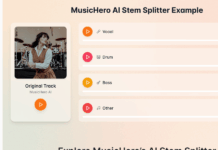


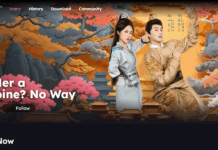















Well written article! I can not imagine my daily life without using a cloud service, it just makes my life easier. If you ask me, I have been a user of DropBox since the old days. However, when I quit my job and became a freelance writer I added some security steps. Firstly, I downloaded free NordLocker: https://nordlocker.com just to be sure that nobody can snoop what I have on my laptop or what I put to DropBox. Also, i bought a PureVPN and LastPass. Principally it’s enough
This cloud storage article and the information posted in it is helpful and awesome, thanks a bunch.