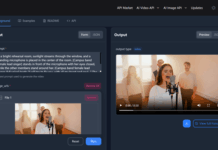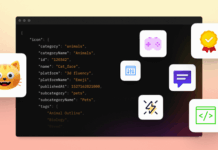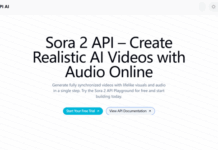This tutorial is one among our How to Become an Android Developer Series.Quite long, though not to the extent of TLDR, i guess. Read and Share.
Sometime last month, we discussed on how we can create Android Apps without knowing a bit of coding. That felt kinda cool considering the stress you might be relieving yourself from since you would not be doing any coding [cos coding can be sometimes frustrating], but also have an awesome app as a result in the end. Actually, that method is particularly for business owners who might not have the time or even enough money to employ a developer for the job.
Though creating apps from already existing website can be fun, there also some kind of disadvantages like, having control so as to do major tweaking to suite your taste, designing the app to your specification and all that meaning coding your own custom app is the sure way to go.
In this post, i am not going to be showing you how to create an android App, Nop, though we have plans on regards that which
i would advice you book a space here so as to get involved when we start our Android development 101.
The tutorial below would be giving you a glimpse on the list of resources you would be needing to create your first Android App. So kindly get your notepad set to draft out the resources you would be need to create your first Android App.
IDE/Complier For Android Development
An IDE, also known as an integrated development environment, is a resource tool that lets you code,compile,debug and do many cool things while coding. This also lets select one among the vast number of programming languages we have, eg:Java and XML which are the two languages you should know before building your first android App. While the former lets you do the backend and onclick stuffs, the latter lets you do the design and interfacing which users obviously have access to.
There are several kinds of IDE out there, it is left for you to select based on the features you would be looking forward to implement in your apps. These include; NetBeans IDE, Codeblocks,Visual Studio and more. Luckily for us, Google already have an IDE specially designed for Android development which is the Android Studio. With the Android Studio, you obviously wouldn’t be searching for any other resource as it comes fully packaged with
everything you would be needing to design your first Android App. You can download the Android IDE and learn more about the installation by clicking Here.
Video Tutorials for Learning Android development
Now you have your IDE set, you obviously would be needing a guide on how to become an Android developer by building your first Android App. The truth is, there are many resources out there that teaches how to create android Apps but it would be cool if you go with the ones that take moves speedily and goes straight to the point. I guess you would like to start disrupting the Android Circle even faster than you can imagine. For the video tutorials, i would recommend you go with TheNewBoston
playlist on Android Development. He started from the bottom level like installing the Android Studio, adding/updating the SDK down till you have an awesome app running on your device.
Another good resource tool that can help speed up your Android Learning process is the official tutorial from Google in alliance with Udacity. Here they “assumed” people watching the video don’t even know what a programming language is, and then moved down till they can be able to build a simple coffee ordering App, next a more advanced app with cool features and more.
While using video tutorials might seem to limit you to just what the teacher/vlogger has to tell you via his/her video, it is always a good practice to start with it even before advancing down
to making use of Text Books/E-books since most E-books on Android seems to assume a lot of things, like you knowing how to code in JAVA, using some interfacing tools and more.
E-Books for Learning Android development
Now you should/must have gotten the basic tools needed to create a simple “Hello World” app, it is time you move into a more advanced development world where you would be making use of some certain kind of APIs to make your app sleek and great,playing around with db and also learning about the requirement your apps would be needing to appear on Playstore. There are many Text Books out there, but i would recommend “The Sure Coders Guide to Android Development”. They went more into integrating some cool features into your App and more [We are looking at the time and speed i guess?]. Basically, they focused more on how you can add some awesome features on your App. You can also check forums such as Quora and the likes for other reviews.
Connection/Like Minds/Hackathons
Now you must have gotten a cool knowledge on how to create an awesome app, it is time to connect with Like minds, go for Hackathons where you would be making use of the knowledge
you have gather at the course of learning Android Development towards creating an awesome app that would be beneficial to you and your community at large. Meet other people who already gone past these learning processes, ask them about the challenges they faced. Even though it might be looking terrific hearing what they passed through, it would also aid you in knowing the right things to click towards becoming a standard world class developer.
So that is and i hope this would surely help you in learning Android Development. Please do share this with friends. :)