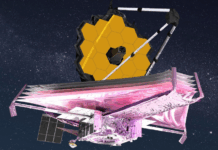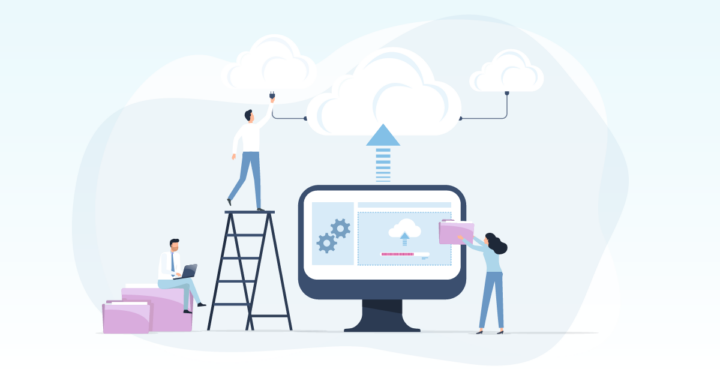 AWS Reserved Instances (RIs) might be commonplace for an average “everyday AWS user”. RIs are a great way to save on your cloud budgets while you work towards optimizing your cloud performance. In case you’re not in the loop, Reserved Instances (RIs) are a pricing model offered by AWS that offers users discounts in return for their long-term commitment to using cloud resources, usually for a period of one or three years. RIs offer better rates as compared to on-demand prices which makes it a highly effective way to cut down costs on the cloud.
AWS Reserved Instances (RIs) might be commonplace for an average “everyday AWS user”. RIs are a great way to save on your cloud budgets while you work towards optimizing your cloud performance. In case you’re not in the loop, Reserved Instances (RIs) are a pricing model offered by AWS that offers users discounts in return for their long-term commitment to using cloud resources, usually for a period of one or three years. RIs offer better rates as compared to on-demand prices which makes it a highly effective way to cut down costs on the cloud.
Despite the apparent benefits, many AWS users may overlook specific details when leveraging Reserved Instances. One of which is the need for manual intervention at various levels, from turning resources on and off to even tagging resources appropriately enabling you to allocate costs more efficiently. Such repetitive tasks can be automated using a variety of RI management tools designed to optimize the usage of AWS Reserved Instances.
Among these tools are AWS services such as AWS Cost Explorer, AWS Budgets, AWS Trusted Advisor, AWS Instance Scheduler, and more. Additionally, there exist many third-party tools provided by cloud cost optimization service providers like CloudKeeper, which offer enhanced automation features and detailed insights, enabling you to derive maximum business value from your cloud spending.
By harnessing such AWS RI management tools and implementing best practices, you can achieve the following benefits:
Cost Optimization:
AWS Reserved Instance management tools can empower you to make the most out of your RI portfolio. By leveraging usage pattern data, recommendations, and suggestions from RI management tools you can optimize your consumption and make informed decisions to purchase new resources based on your workload. Automating such processes will enable your business to enjoy the best prices on your cloud resources, resulting in significant cloud cost savings over time.
Streamlined Operations:
Manually managing RIs on a large scale could be overwhelming even for veteran experts. AWS Reserved Instance management tools can help you streamline these operations by providing a centralized dashboard to monitor, analyze, and even make changes to your RIs. Doing so will significantly reduce the risk of human errors and improve your overall operational efficiencies.
Increased Flexibility:
For businesses with dynamic workloads, AWS Reserved Instance management can offer higher flexibility. Using these tools, you can automatically adjust your RI portfolio based on changes in demand, ensuring that you have the right capacity at the right time without having to overprovision resources. From changing instance types, and availability zones to even platforms, RI management tools help your business adapt to your changing workloads seamlessly.
Strategic Retirement of Unused RIs:
AWS Reserved Instance management tools can help you identify RIs that are ideal or unused for a while. By strategically retiring such RIs, you can free up capacity, reduce storage costs, and ensure that your cloud resources are optimized to meet current demands.
Enhanced Visibility:
Understanding your RI usage is crucial. Often, standard reports lack accuracy and even the percentage utilization count can be misleading. Leveraging AWS Reserved Instance management tools can equip you with comprehensive reporting and visibility into your resource utilization. With such detailed insights, you can make better-informed decisions about your RI purchases and modifications. It’ll even help you create a culture of transparency and accountability of cloud resources across your organization.
Integrated Tag-Based Management:
In the context of accountability, Tagging resources accurately is essential for efficient resource management and cost allocation. AWS Reserved Instance management tools offer capabilities that will allow you to apply and manage tags seamlessly. Proper tagging will facilitate better tracking and reporting of resources based on business functions or verticals. Ultimately improving resource governance within your organization.
Cross-Account RI Sharing:
In case your organization manages multiple AWS accounts, Reserved Instance management tools can be a great help in sharing Reserved Instances across accounts. You’ll be able to manage and purchase RIs centrally, ensuring consistency in resource utilization across your organization.
Capacity Reservation for Spot Instances:
AWS Reserved Instance management tools can go beyond RI management. These tools can even assist you in optimizing the usage of Spot Instances. You can take advantage of the cost savings associated with balancing Spot Instances with levels of reserved capacity for critical workloads. RI management tools will help you scale resources automatically during periods of variable demand.
Customized RI Notifications:
You can use AWS Reserved Instance management tools to set up custom notifications for approaching RI expirations or even consumption limits. Doing so will help you prevent unintentional renewals, lapses overconsumption of resources for low-priority workloads. By receiving timely notifications, you can make informed decisions about renewing, modifying, or retiring RIs based on your needs.
Budgeting & Forecasting:
AWS Reserved Instance management tools offer insights into future cost projections based on your historical usage data, empowering you to plan and allocate resources efficiently. This predictability is essential for financial planning and ensuring that your cloud expenditures align with overall budgetary constraints. Such insights will enable you to make informed decisions about purchasing new RIs, modifying your consumption or even retiring RIs in the future.
Reserved Instance management tools can be very helpful acting as your ultimate sidekicks, working silently in the background. It’s best to embrace these tools and bundle them with your knowledge and best practices to be able to extract the most business value out of your cloud usage.