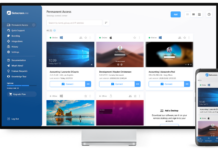Do you want to play Apple Music on an MP3 player? Are you seeking for a way to burn Apple Music to a CD or save Apple Music songs to a USB drive to play in the car? Wanna cancel your Apple Music subscription but keep your music library? The good news is that now you can keep Apple Music songs forever and listen to Apple Music offline on any device anytime, anywhere!
In this TunesBank Apple Music Converter review, you will discover one of the best tools that assists you to enhance your Apple Music experience by converting Apple Music to MP3 files. It’s time to scroll down and learn more about this awesome software.
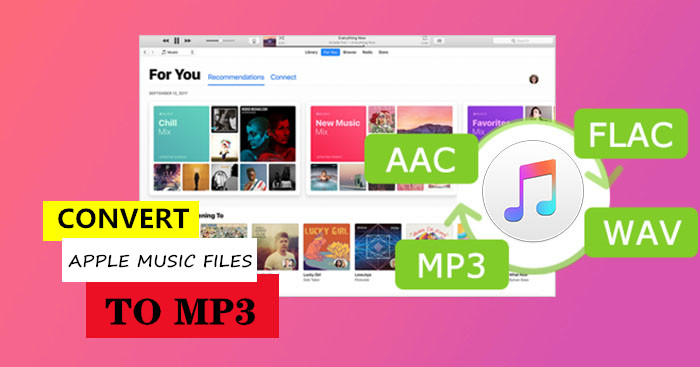
TunesBank Apple Music Converter Introduction
The idea of TunesBank Apple Music Converter developed by TunesBank Inc is to help users get the most out of Apple Music. It’s specially designed to decrypt Apple FairPlay DRM, and convert Apple Music to MP3 or other popular audio formats – WAV, M4A, AC3, AAC, AIFF, AU, and FLAC.
With the assistance of this tool, Apple Music users can save Apple Music tracks as local files and listen to the music library on all devices without hassle.
Pros:
Remove DRM Protection from Apple Music
DRM protection is one of the reasons why you can’t play Apple Music songs without the Apple Music app or iTunes. As we all know, all music tracks downloaded from Apple Music are encoded in M4P format with DRM protection.
TunesBank Apple Music Converter is also a powerful DRM Removal tool that help you get rid of Apple Music DRM lock and free your music collection. It has an intuitive interface, so you can release songs from DRM protection with just a few clicks.
Convert Apple Music to MP3, M4A, FLAC, etc.
As an improved Apple Music Converter, it enables users to convert Apple Music tracks, albums, artists, and playlists to popular audio formats to meet their needs. There are 7 audio output formats for your choice, including MP3, M4A, AC3, AAC, AIFF, AU, and FLAC.
After converting Apple Music songs to MP3 files, it’s easy to transfer Apple Music songs to other devices and players for offline playback, even without the Apple Music or iTunes app. This means you can transfer Apple Music to MP3 players, iPod Nano, USB drive, SD card, PSP, etc.
Convert iTunes Music, Podcast & Audiobooks
TunesBank Apple Music Converter does an excellent job of removing DRM and converting iTunes audios to high-quality MP3. All audios in your iTunes library, whether they are DRM-protected or DRM-free, can be converted to common MP3, M4A, FLAC, etc.
In other words, it can not only convert Apple Music tracks but also convert iTunes purchased music, podcasts, iTunes audiobooks, and Audible audiobooks into pure audio. Even better, it supports extracting MP3 audios from iTunes music videos without any sound quality loss. This smart tool makes it possible to listen to iTunes music, podcasts, and audiobooks on an MP3 player, iPods, and other portable devices!
Preserve 100% Lossless Quality & ID3 Tags
It’s generally known that Apple Music offers 256kbps, 100kHz streams. With TunesBank, users can convert all tracks from the Apple Music library to MP3 with 100% lossless quality. You can set the bitrate and sample rate exactly like the Apple Music stream, or get a better listening experience, which is 320 Kbps and 48,000 Hz.
Furthermore, it will also remain the ID3 tags and metadata in converted MP3 files, and you can also edit the metadata as needed, including title, artist, artwork, album, genre, etc. In short, it is a good helper to manage your music library.
Up to 10X Faster Speed & Batch Conversion
By using advanced decryption and conversion technology, users can quickly convert Apple Music songs in batches. Amazingly, it works at up to 10X faster speed on Windows PC (5X speed on Mac).
During the test, we found that it only takes 5 minutes to convert about 200 Apple Music songs into MP3 files. Compared with other Apple Music Converters on the market, the TunesBank Apple Music converter allows users to continue to add more tracks during the conversion process.
Cons:
Not Free
TunesBank Apple Music Converter is not a freeware, but its price is very reasonable and good value for money. You can pay for it to unlock the full features. Before purchasing the tool, you can also get its free trial to test its performance by yourself.
- Free Trial: Convert the first 3 minutes of each song
- Personal License: $39.95 for 1 PC/Mac (Lifetime)
- Family License: $39.95 for 1 PC/Mac (Lifetime)
iTunes Application or Apple Music App is Needed
This program is desktop software, and it requires the installation of iTunes app in advance. Once you launch this software, it will automatically detect and activate the iTunes.
System Requirements
- OS – Windows 7, 8, 8.1, 10, 11 (32-bit & 64-bit) and Mac OS X 10.11 and above.
- RAM – 512GB and higher
- Processor – 1GHz Intel/AMD processor or above
- Screen resolution – 1024×768 and above
- Support Languages – English, Japanese, French, German and Chinese Traditional.
How to Convert Apple Music to MP3 with TunesBank

Step 1. Download & Install TunesBank Apple Music Converter
Go to the TunesBank’s official website and download the TunesBank Apple Music Converter on your Windows or Mac computer. After installation, fire up the program, and iTunes will run with it. It will pop up a small window, here you can choose “Continue Trial” or “Buy Now”.
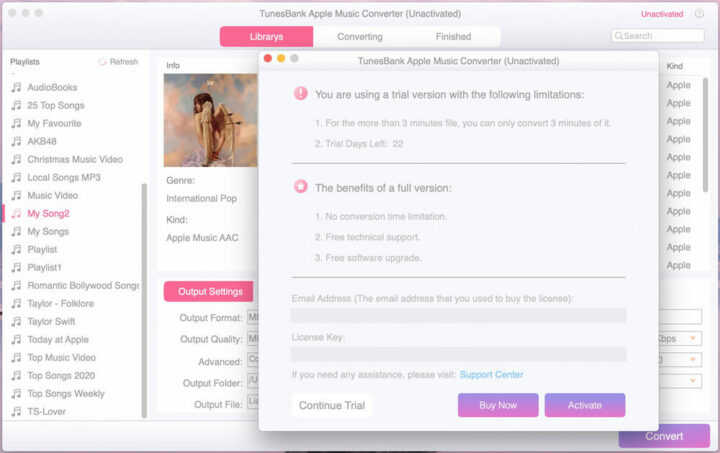
Step 2. Select Apple Music Tracks & Playlist
As you can see, TunesBank automatically loads all media content from the iTunes library, including music, playlists, podcasts, music videos, audiobooks, etc.
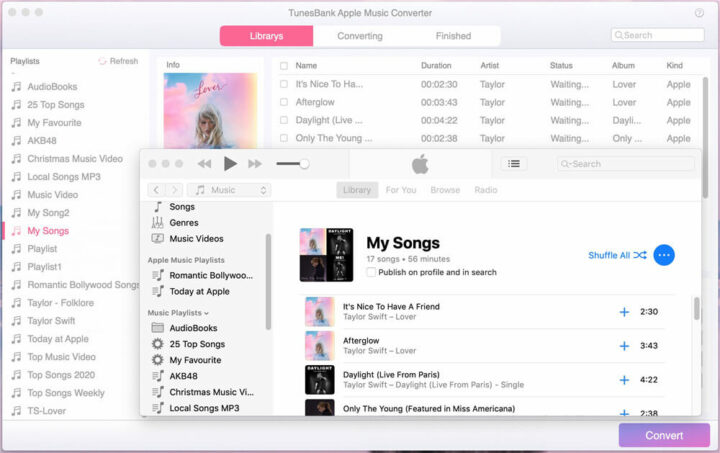
Click “My Songs”, “Playlist” or the artist on the left side, select the songs in the right section.
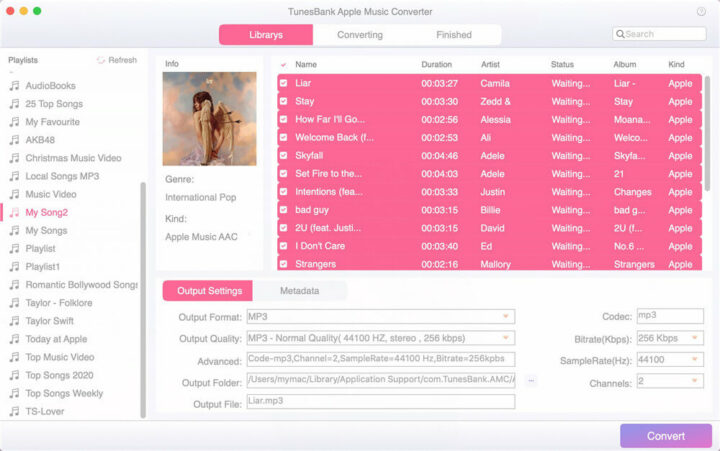
Step 3. Customize Output Parameters
Next, go to “Output Settings” > “Output Format”, choose MP3 format. In addition, you can also adjust the Output Quality, Output Folder, Bitrate, Sample Rate, Codec, Channels, etc. To edit the metadata, you can tap “Metadata” option.
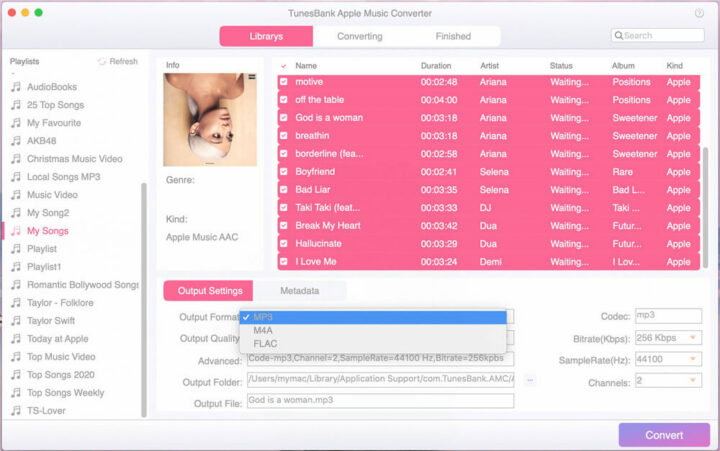
Step 4. Convert Apple Music to MP3
Lastly, you’d need to click on the “Convert” button to start converting Apple Music to MP3 files. This software allows you to continue adding more tracks during the conversion process.
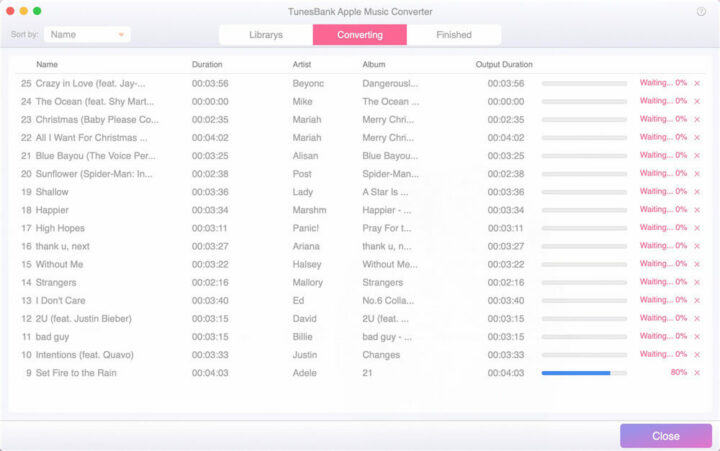
Step 5. Get the Converted Apple Music Songs(MP3 Format)
After the conversion is complete, you can check the converted Apple Music songs in the “Finished” section. They are all saved in MP3 format without DRM!
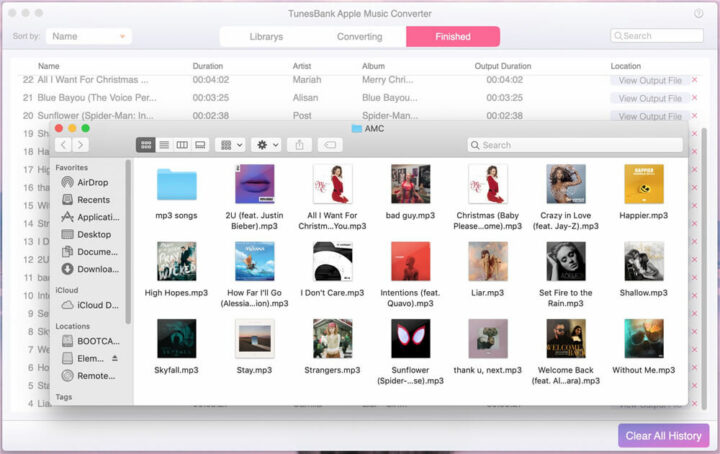
Now, you can play Apple Music offline without using the iTunes application or Apple Music app, our 3rdPlanetTechies has try to play those converted Apple Music songs with Windows Media player, we also has copied them to Sony Walkman player for listening, and the music quality is the same as the original Apple Music AAC audio file. With the help of this Apple Music converter, you can make all your Apple Music songs/playlist/albums available offline and save them forever.
Conclusion
Our colleagues said that this software is indeed worth buying. You only pay $39.95 and are able to save your favorite songs forever, which is lower than the cost of buying a CD. Only download and convert 100+ Apple Music tracks, and your cost will be saved.
To sum up, TunesBank Apple Music Converter is certainly one of the best Apple Music to MP3 Converter, which allows you to unlock DRM lock and convert your Apple Music library into MP3 files. This tool assists you to keep Apple Music songs forever and listen to Apple Music in offline mode on any device, tablet, and player. In order to bring users a better experience, this software is constantly upgrading and improving its services. With this software, you will enjoy a more convenient and unparalleled listening experience on Apple Music.