Today’s tutorial is on how to add post excerpts (readmore) and numbered (numeric) Pagination to any genesis framework powered theme without using a plugin.
We are going to use the Magazine child Theme for the purpose of this tutorial, but it should normally work for every other child theme including the eleven40.
Magazine Child Theme as we all know is a child theme from studiopress, built on the popular framework “genesis” It has been one of the most widely used child theme after the already publicized eleven40 premium child theme.
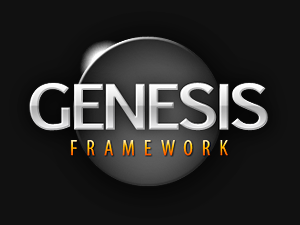
For sometimes I have been discussion about easy editing tips for genesis premium themes including the enterprise theme and the eleven 40 child theme but today I wanna write this very short easy tips to display read more / continue Reading with a customized thumbnail along with linked post excerpts on your blog home page using the Magazine child theme on genesis framework together with adding numerical Pagination (instead of “older & newer” / “Previous & Next” post ) without using any form of plugins or java script .
To display linked post excerpts with read more on your blog homepage and individual pages without a plugin you need do the following :
1. Log in to your admin dashboard by entering your blog url /wp-login.php
2. Go to Genesis
3. click on “theme Settings ”
4. Scroll down to where you have “content archives”
5. from “” choose “Display post content”
6. Locate “Limit content to” ==> enter 300 or any number that fits your design (I recommend 350 to fit well with your thumbnail)
7. to display thumbnail tick “include the featured image” and select your preferred thumbnail size ( 150*150 recommended for 250 below post excerpts )
To Display Numerical Pagination here without wp-pagenavi or any other navigation plugin:
locate the number 7 above and look immediately below it where you have “Select Post Navigation Technique:” and select “numeric” from the drop down menu
Hit the “Save Settings” below and refresh your site to see the changes
you can as well set many other features from here as the theme developers has including this tantalizing options knowing it will suit very fine for a magazine site
have you got any other questions relating to magazine genesis child theme customization or genesis framework in general?
don’t fail to use the comment form below
















