SEO is basic! Perfect post titles could is inevitable, same as the many incredible things that are practically unachievable when running a popular blog on the blogger CMS (blogspot) platform.
For you to have moved to a self hosted WordPress CMS platform on it’s own is a total consonance to my own view and opinion on the blogger blogs.
I am the kinda guy that will never argue on which of this two platform (blogger vs wordpress) is better. There’s no point needed to prove to even a simpleton that self-hosted WordPress blog is better and more esteemed than the traditional blogger blogs.
Here is my personal verdict on blogger.com CMS powered blogs
Blogger blogs (both blogspot ones and those on custom domain names) without any exemption is just too archaic, too traditional, too Orthodox and complex for any likely popular/famous blogger to go with it.
Now you have agreed with my view on blogger blogs right? Okay! you want to move your blog over to wordpress right?
These 9 SEO practices for retaining your blog traffic, backlinks, facebook likes, tweets and other sharing counts will help every one who moved or would like to move from blogger to a self-hosted wordpress website.
Let’s get the 9 tips rolling by diving it into two major parts;
Part One
Core Practices: If retaining your blog traffic (alexa rank), social like and shares, individual post and pages rank, page authority and external backlinks is of any importance to yo;u then you’d have no reason ignoring this part I termed core practices.
1. Tell Google to Stop Crawling / Indexing Your Blogger (blogspot) Blog
This is a very important action to take after moving your blog away from blogger, continuous crawling and indexing of your old blog can lead to both blogs disappearing to oblivion since google hates seeing duplicate contents as much as we hate copy and paste bloggers.
You can achieve this by using the Meta-robot tag “NOINDEX, NOFOLLOW” . Google and every other search engines out there will stop indexing or following your blog immediately they see the tag.
Here is how to implement the “NOINDEX, NOFOLLOW” robot-meta tag on your blogger blog ==> log in to your dashboard and click on Templates ==> Edit Html and locate <head> as seen in the image below:
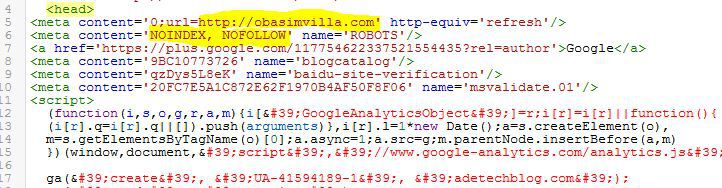
Just below the <head> tag copy and paste this code:
<meta content='NOINDEX, NOFOLLOW' name='ROBOTS'/>Click on Save Template.
2. Tell Visitors to Update their Bookmarks Automatically
No doubts many will still have your old blogger (blogspot or subdomain) address saved in their various browsers and needs be notified you have upgraded to a superior platform without you posting about it.
This is how to achieve that,
Locate the <head> tag from template=> edit html following the picture and instruction above ==> copy and paste this code just below it:
<meta http-equiv="refresh" content="5;url=https://www.3ptechies.com"/>Save template.
Code Interpretation: The code will automatically redirect all hits from your old blog to your new blog url after 5 seconds, you can increase the time by changing the “5” with any value of your choice or replace the 5 with “0” if you want them redirected immediately. Don’t forget to change https://www.3ptechies.com with your new blog address.
You may also opt for the better codes generated by Blogger 301 Redirect plugin. It no-indexes the old pages as well as 301 redirect posts to the same version on WordPress.
3. Change your WordPress Current Permalink to look like that of Blogger
Just like when an insane man is treated newly he will still possess some of the characteristics of a mad man, this is how it is after moving away from blogger to WordPress.
The stigma that characterize the move is making sure that your new URL structure (permalink) appears same as your old ones, so as to preserve those backlinks and pagerank.
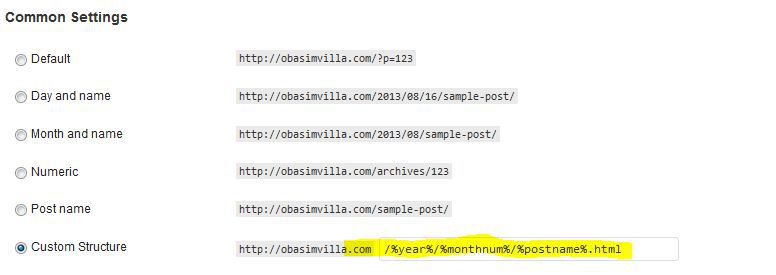
To achieve this you need ==> log in to your wordpress admin dashboard ==> go to settings ==> permalinks ==> choose the “Custom Structure” and enter the following text values:
/%year%/%monthnum%/%postname%.html
into the box provided, ==> hit the “save changes” button after that.
4. Fix Redirect Loop for Mobile Traffic
This is a big error that most websites do face after migrating their blog to WordPress, you will notice that mobile traffic from search engines would normally lead to a redirect loop error or error 404 screen.
Sometimes, even entering yourbloggerwebsite.com/?m=1 manually would manually pop the error which brings about the little hack below.
To correct or prevent this error, you will need to add the following code to your .htaccess file and save thereafter.
The code to add (replacing the default one created by WP) is:
# BEGIN WordPress
RewriteEngine On
RewriteBase /
RewriteEngine On
RewriteCond %{QUERY_STRING} ^m=1$
RewriteRule ^(.*)$ /$1? [R=301,L]
RewriteRule ^index\.php$ - [L]
RewriteCond %{REQUEST_FILENAME} !-f
RewriteCond %{REQUEST_FILENAME} !-d
RewriteRule . /index.php [L]
# END WordPress
# Begin Redirection
#Redirect archives
RewriteRule ^([0-9]{4})_([0-9]{1,2})_([0-9]{1,2})_archive.html$ $1/$2/ [L,R=301]
#Redirect labels/categories
RewriteRule ^search/label/(.*)$ category/$1/ [L,R=301]
RewriteEngine On
RewriteCond %{QUERY_STRING} ^m=1$
RewriteRule ^(.*)$ /$1? [R=301,L]
#ATOM Feeds
RewriteRule atom.xml feed/atom/ [L,R=301]
RewriteRule feeds/posts/default feed/atom/ [L,R=301]
#RSS FEEDS
RewriteRule feeds/posts/default?alt=rss feed/ [L,R=301]
RewriteRule rss.xml feed/ [L,R=301]
#Comments Feed
RewriteRule /feeds/comments/default comments/feed/ [L,R=301]
RewriteRule /feeds/comments/default?alt=rss comments/feed/ [L,R=301]
# End RedirectionNote: .htaccess file can be found by going to ==> Cpanel ==> file manager ==> show hidden files ==> right-click on .htaccesss ==> select code edit ==> paste the code above # BEGIN WordPress.
5. Transfer your intense debate Comments from blogger to WordPress
This is important mainly ‘cos blogger doesn’t store your comments after switching to intense debate comment system.
Luckily the developers over there at intense debate has come up with a clear guide and a wordpress plugin that makes migrating your comments from blogger to wordpress so easy, smooth and effortless.
6. Beg Dr Fix to come to your Rescue
Luckily a kind enough developer has come up with a PHP code that will effortlessly correct your wordpress permalinks to look exactly like it was on blogger correcting those error 404 messages you get when visiting your blog post from search result immediately after moving to wordpress. Even after applying the custom code format I gave you above you still need run this code to fix up stuff for you.
Here is how to run dr fix
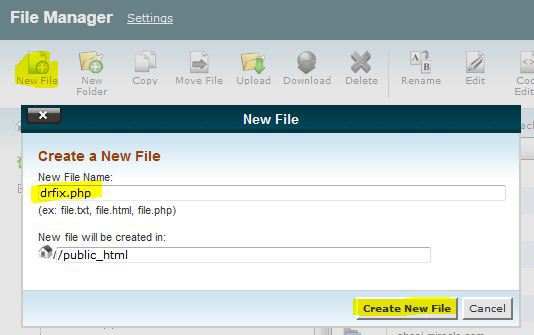
Log in to your cpanel by visiting your siteurl.com/cpanel or siteurl.com:2082 (though most hosting providers like godaddy will require you to log in from your account manager)
==> From the cpanel window locate “File manger” and locate “New file” as seen in the image above
==> In the “File name” enter drfix.php as seen above click on “create new file”
==> Right click on the file you have just created and tap on edit
==> copy the following codes below and paste into the open window
<?php
require_once('wp-load.php');
$res = $wpdb->get_results("SELECT post_id, meta_value FROM $wpdb->postmeta WHERE meta_key = 'blogger_permalink'");
$wpdb->print_error();
foreach ($res as $row){
$slug = explode("/",$row->meta_value);
$slug = explode(".",$slug[3]);
$wpdb->query("UPDATE $wpdb->posts SET post_name ='" . $slug[0] . "' WHERE ID = $row->post_id");
$wpdb->print_error();
}
echo "DONE";
?>
Save and close window. N/B. you can paste this code in a blank notepad and save it as drfix.php then upload it to your blog root directory
==> Visit your blog again in this format http://myblogurl.com/drfix.php
=> Once you get the message “Done” your blogger to wordpress migration woes is now over, you can start enjoying your life as a matured blogger.
7. Redirect your post Label Links to WordPress category links
This is just as simple as the next one below it,
all you need do is
==> locate “file manager” from your cpanel
==> tick the box with “” and hit “Go” to launch
==> Locate “.htaccess” right click on it and choose “code edit” or “edit”
==> copy and paste this codes in it above “# BEGIN WordPress” leaving a single line space
#Redirect archives
RewriteRule ^([0-9]{4})_([0-9]{1,2})_([0-9]{1,2})_archive.html$ $1/$2/ [L,R=301]
#Redirect labels/categories
RewriteRule ^search/label/(.*)$ category/$1/ [L,R=301]
==> Save and proceed to the next step below before exiting the window
8. Redirect your Blogger Post and Comments Feed to WordPress own
==> Following the guide above leave a single line after that and post this code beneath it
#ATOM Feeds
RewriteRule atom.xml feed/atom/ [L,R=301]
RewriteRule feeds/posts/default feed/atom/ [L,R=301]
#RSS FEEDS
RewriteRule feeds/posts/default?alt=rss feed/ [L,R=301]
RewriteRule rss.xml feed/ [L,R=301]
#Comments Feed
RewriteRule /feeds/comments/default comments/feed/ [L,R=301]
RewriteRule /feeds/comments/default?alt=rss comments/feed/ [L,R=301]Note that this point 7 is only necessary if you have not been using feedburner as your default service for handling post and comments feeds while still on the blogger platform.
Part Two:
Extended Practices: This is the second part of our 9 tips for retaining traffic, social media likes, audience and backlinks. As already stated above you are free to ignore this part as it isn’t included in the part we termed core practices.
9. Blog about it
Surprises are great, isn’t it?
Your loyal readers might be wowed at first visit, after seeing your brand new look, they will be piled up with may questions in their minds such as; where the hell is that archaic & awful comment form and the likes. This is one of the reasons you might be tempted to tell them about your migration.
Telling them about your migration might also increase your traffic as most of the eager ones among them will force their social media fans and friends to take note of the new development in your blog.
Some of them will go as far as linking to it in their blog post or even blogging about it (if you are that popular). Rajesh Namase of techlila.com did write something catchy about the Genesis framework the week he moved up there, same as Brian Gardner of briangardner.com.
Bonus: Get Back the Money You Spent on Migration
This might sound funny, but you’ve got to agree with me on this! Not even in the dreamland will you spot any blogger from among the top 100 bloggers in the world using blogger CMS (Blogspot) for their post publishing, not even in the top 200 from my viewpoint.
Lack of funds for running a traffic-intensive blog is one thing that has prevented many from moving to a self-hosted WordPress blogging platform. Many do complain of the likely extra payment for premium caching plugins and Content Delivery Network (CDN) systems for their blogs to be the main discouraging factor.
This is why you can hardly see any top blogger using blogger CMS for their blog except in most third (3rd) world countries. Now that you have taken the bold step of buying a host, paying a designer, and the other services that require money, don’t you think it’s the right time to get back your money?
Well, getting back your money is so easy, start by referring a close friend to your new host for up to $$ and above per referral for any of the top hosting companies or even more for other hosting providers.
You can also promote other products relating to migration such as Maxcdn, WordPress themes, premium plugins, and Social warfare plugin (that retains your social media counts irrespective of http, https, /%category%, /%author% or whatever URL permalink changes you’ve done in the past).
Over to you
I am done with these 9 tips which if followed discretely will help in retaining your blog traffic, as well as reducing your blog’s bounce rate. I am asking for your views, opinion, and questions relating to blogger migration, WordPress migration, Server migration, etc.
Please get them rolling by using the comments section below. You can also share this page with your friends or social media fans that just migrated from Blogger to WordPress or planning to do so.

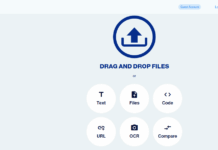
















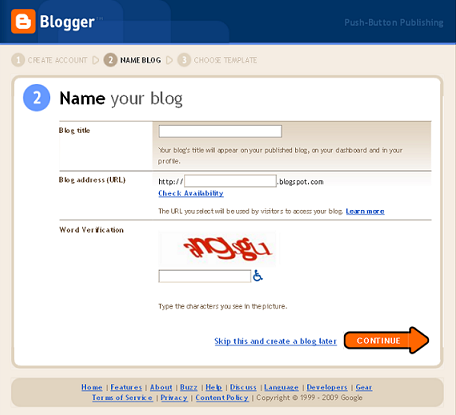
Hi Obasi,
(2) My 2nd Question regarding #9 Fix Redirect Loop for Mobile Traffic
-I do recieve some 404 that looks something like this
example.com/2017/05/?m1
– I check my htaccess file, it contain other code I belive from W3 Total CAche plug in follow by the following:
******************************
# BEGIN WordPress
RewriteEngine On
RewriteBase /
RewriteRule ^index\.php$ – [L]
RewriteCond %{REQUEST_FILENAME} !-f
RewriteCond %{REQUEST_FILENAME} !-d
RewriteRule . /index.php [L]
# END WordPress
# Begin Redirection
#Redirect archives
RewriteRule ^([0-9]{4})_([0-9]{1,2})_([0-9]{1,2})_archive.html$ $1/$2/ [L,R=301]
#Redirect labels/categories
RewriteRule ^search/label/(.*)$ category/$1/ [L,R=301]
RewriteEngine On
RewriteCond %{QUERY_STRING} ^m=1$
RewriteRule ^(.*)$ /$1? [R=301,L]
#ATOM Feeds
RewriteRule atom.xml feed/atom/ [L,R=301]
RewriteRule feeds/posts/default feed/atom/ [L,R=301]
#RSS FEEDS
RewriteRule feeds/posts/default?alt=rss feed/ [L,R=301]
RewriteRule rss.xml feed/ [L,R=301]
#Comments Feed
RewriteRule /feeds/comments/default comments/feed/ [L,R=301]
RewriteRule /feeds/comments/default?alt=rss comments/feed/ [L,R=301]
# End Redirection
******************************
-Is it still ok to replace the above code provided from your that can resolve the 404 issue without causing any other problem?
Cheers
J
You can replace the redirection part with the code from # Begin Redirection to # End Redirection. Installing the permalink finder plugin would help you obliterate further error 404 issues. I can send you the latest version of the plugin as the one in WP repository haven’t been updated for long.
HI Obasi,
Thanks for your help.
Apologize for replying til now. Been caught up ina very busy schedule.
1) Anyway, do send me the latest version of “permalink finder plugin”.
2) Also, regarding the html replacement part. The truth is, I had actialy already migrated the site o wordpress, (Do know that the blog is already on a custom domain on blogger. Is it too late to do the html replacement?
The problem is is is a live site and we cannpt afford to put in down at the moment.
Cheers
Jason
I’ll attach the plugin to this email address. Number 2 is still important. Remove the custom domain name from blogger (it doesn’t affect anything) and replace the template codes with the one generated by the plugin.
This way, proper redirection is handled effectively without blogger’s redirection notification prompt.
Hi Obasi,
Got your plugin. Thanks. You are really amazing!
1) Will be doing it in late hours so it will nit disrupt my friend work on her migrated blog.
Just to be clear, once this step is done. People visiting any old pages from blogger will simply direct to the new wp pages, am I right?
2) “?m=1″ and ‘?m=0”
I had added the code on [#9 Fix Redirect Loop for Mobile Traffic]. Here’s what happened on Google Search Console.
i) “?m=1” error still exist however, when I click on the link, it do sucessfuly goes to the right page. Guesses it may take some time until Google recrawl it. However….
ii) I also find “?m=0” errors which whe clicked do become a 404 Error Page?
Anything I did wrong?
3) Other strange 404 errors from Search Console. Each hace quite a number of them appear since we migrated…
i) Feeds and Comment link that looks like this
http://mydomain.com/feeds/5229712256799490357/comments/default
ii) Comment Link that look like this
http:/mydomain.com/2008/12/blog-post_28.html?showComment=1230540201000
iii) Search link that look like this….
http://mydomain.com/search?updated-max=2017-04-17T17:23:00%2B08:00&max-results=10
Any expert advise?
Cheers
Jason
Hi J,
The posts would be 301 redirected to the same version on WordPress. Activate and set up the correct options for the permalink finder plugin, and then clear all 404 errors from Google webmaster’s dashboard, update the sitemap URL with the one generated by this Yoast SEO plugin.
Connect the plugin to your Google webmaster’s account via the console section and redirect any other 404s detected to their respective pages. But in most cases, the permalink finder plugin would reduce such to almost zero.
Hi Obasi,
Great Info you have here. I have 2 questions that I will need your expert advise…..
(1) Tips 1 Stop Indexing Your Blogger (blogspot) Blog
There is info from NameCheap regarding replacing the html template on Blogger with another code sets, how do we use this no index code of yours?
Code look something like this…
window.location.href=”http://acarpblog.com/”
window.location.href=”http://acarpblog.com/?blogger=”
<link rel="canonical" href="http://acarpblog.com/?blogger=” />
<a href="http://acarpblog.com/?blogger=“>
Original Link:
https: // http://www.namecheap. com /support/knowledgebase/article.aspx/9714/2187/how-to-move-from-blogger-to-wordpress-hosted-with-us
Thanks
J
I will post my next question on the next post
Hi J,
I’ll advice you use the codes from blogger 301 redirect plugin instead. Remove the custom domain name on your blog and allow it to load from .blogspot, then install the plugin above and replace your blogger html template codes with the one generated by the plugin. This way you can monitor links redirected and can confirm that every thing works as should.
When I open up my “edit html”, I don’t see what you’re showing here. I’ve already made the transfer about a month ago. And as I am html/web challenged, I am afraid to even touch anything. What exactly should I do to get to the window of #1 on this post?
I’m trying to figure out where the issue is of why my traffic has dropped drastically since the migration. Headache!
Inbox us your URL for FREE analysis cum TIPs on why you are getting some challenges with traffic after migrating your blog Kim
I just landed on your blog & it’s very helpful for me… Thank you for this walkthrough!!! Just followed all the things and have to say that’s a great article. I have managed to migrate my blog of over 170 posts to a new one and not lost anything. Everything moved over fine.
Quick question – When I was moving my blogger blog to a WordPress theme that does not allow me to have my blog on my homepage or index file. The theme is designed for the blog to live in a separate folder [site[.]com/blog].
Is this putting my blog in a subfolder will mess up my SEO or blog feed? I do not have a feed burner account so am I correct to assume that my subscribers are using Atom for the feed?
I’m confused and don’t want to lose rankings or feed subscribers…
You will need to either update the feed address section under blogger dashboard ==> settings ==> others ==> to point to [ mysitedotcom/blog/feed) or burn the feed with feedburner and setup the redirection for both blogger and WP.
You can also use the 301 redirect plugin to setup proper redirection for future users
You are indeed an expert in this industry, more grace to your elbow my brother, keep doing what you know how to do better, i love that.
Hi Bless!
It’s awesome seeing you in my blog today, thanks for the compliments bro. I wish you great feet in your blogging journey too
Hi Obasi,
Those steps are such a wonderful one. Actually i’ve been planning on how to switch to wordpress anyway and your post is definitely going to be of help. Word press are really ruling blogging now i must confess. Thanks.
Thanks for your valuable contribution Asaolu, Finding this post useful is another thing that motivates me to write more. Hope you do have a great day
Great post – I like wordpress too, and it’s great to see you helping people to move across.
Yeah Emily! we gotta help always where and when we can. hope you do have a great day
those tips are great for retaining traffic on your blog- thanks Obasi!
Sure Nick, the tips can really help when followed correctly
We migrated to wordpress a few months ago… it was painless.
Wow! Rob, great hearing that you were able to do that painlessly.
I hope to see more of your awesome feedback
I wish I understood this. I have a wordpress (.com) blog but it is not my website (because my website has a shopping cart). I use it once a week or so, but I certainly have no reason to believe it helps or hurts SEO. I don’t know what a ‘blogger” is, except a person who blogs. (isn’t “blog” a noun and “blogger” a verb?) So I guess this is a bit advanced for me.
Hi Tina, blogger in this very post is referring to a free blogging platform providing by google while wordpress here is referring to a blog hosted by owners by themselves using the wordpress.org official software.
I am sorry that you have to stress yourself this much.
Just thinking of migrating my blog from blogger to wordpress.It’ll help me then,thanks for this tips,very helpful.
Thanks for finding my little tips very helpful buddy, need more of your feedbacks too
I currently like my blogger set up and haven’t made any plan at all for moving, thanks for sharing anyway.
Wow! that’s pretty awesome decision Dean, the blogger platform is really very awesome, great you decided to stick with it
Hi obasi,
You do not have to go to the codes to implement a command instructing Google not to index the blog anymore. Simply go to settings, then search preferences, to custom robots header tags and chose noindex for all options.
Nice post!!
Thanks for this timely contribution Dare, you have really save somebody the stress of implementing that code, it ‘ve been years and google has kept improving a lot of things, never knew the option was even there.
Thanks for rating the post as nice too .
hope you do have a great weekend bro
Thoughtful post here and kudos for writing such a long post. Personally, I do think it’s better to begin with blogger and later move to wordpress and that’s what I’m planning to do later. Thanks for the effort.
You are right about that Olumide, bloggers who do post only news and jokes could continue for life on the blogger platform but never for a webmaster or advanced tech-blogger who needs more power to express himself.
Do enjoy your weekend bro
Excellent Tip, I remember being burnt out completely when I finally decided to make a switch. It was worth the effort tho.
On the argument about Blogger or WordPress, I listen to both camp and most of the time, people use the “unlimited bandwidth and it being free” to buttress their point. But the point is this; Blogger platform is fantastic, it is the best alternative when you are only interested in basic blogging. Not that you can’t achieve alot of things currently available to WordPress, but you will spend 11-times the efforts dealing with “HTML and Tables” to guarantee any form of success. Why allow stress when you can achieve same with a few clicks under 11-seconds in WordPress?
If you do basic blogging and write about your self, Blogger is fantastic, but if you want to be seen a professional, and write complex stuffs like Reviews with requires Review tables and lots of output, then WordPress is the only alternative.
Have a great weekend friend. :)
Thanks for dropping by and also for the wonderful contributions you have made on this post Nosa E Nosa, I share same view with you about how insane it could look trying to achieve every complex thing while using the blogger platform.
The only decent blogger powered site I have seen so far is owned by a top programmer who has several other wordpress powered sites too.
So I think you are right about blogger being the favorite platform for beginners, after-all migrating to wordpress or similar CMS platform can be done effortlessly and in less time too.
I do have many get to find your contribution so useful, do have a great weekend buddy.
Nice post brother, I personally do not agree with you on the term “archaic” because blogger is improving by the day and like blogger, wordpress has it’s own woes. However, I love the way at which you stated each of this steps and I think it will do a lot of good to blogger who want to port to wordpress, or won’t it?
Lastly, I would love to emphasize on the second and third step, though all the steps are very important but in my opinion, I think those two are the most vital ones: a must do for anyone who is porting to wordpress!
Thanks for checking out here Ebenezer, can I please beg your time for this simple question,
Can you quickly name 5 top blogs from the 1st world countries that are still running on the blogger platform?
Hopefully this is not another blogger vs wordpress altercation, but just trying to demystify the self ambiguated notion by some bloggers from 3rd world countries.
Obviously lack of fund is the only understandably reason while most top bloggers here are still managing the blogger platform for advanced review and multi-author kinda blogs
In my opinion, there is a huge difference between blogger and wordpress and they shouldn’t even be compared. Inasmuch as wordpress remain the best blogging cms, I do not think that the blogger platform should be criticized (‘archaic’) and yes, if you want list, I can give you 50 top successful bloggers that uses the blogger platform.
Thanks anyway for the quick reply, it is always a pleasure reading your blogs.
Hi Obasi,
Are you saying these are the steps you went through before you could move my blog from blogger to wordpress? Bro kudos to you, and I really appreciate your effort in taking your time to help me out. You are wonderful sir.
Thanks for dropping by Adesanmi Adedotun, I really do appreciate your kind words, not only did I do this on your own blog but also practice same tips for every other blog I have migrated in the time past including one of my colleague’s blog I migrated late 2011.
It is something that has grown to be a kinda tradition except the blog is new and doesn’t want to be stigmatized with those kinda blogger-like url structure (permalink), or doesn’t have much interest in the social network sharing icons count.
Hope you do have a wonderful weekend bro