My last tutorial on 9 things to do after migrating from blogger to wordpress was greeted with great excitement by our blog readers who recently moved their blog over to wordpress from blogger.

Image credit: Google images
Many who read the post also shared it with their friends and this brought about an increase in the number of request I get daily from those who intended moving their own blog over to wordpress.
I have so far moved about fifteen new blogs to wordpress, the last one of them actually moved me to creating this “blogger to wordpress migration” with the use of plugins only .
Here are 7 plugins that will help you move your blog over to WordPress in a snap without loosing traffic, SEO or link juice. You can gladly forget those headache-causing tutorials that teaches you to code what you can’t even interpret with the help of this 7 plugins.
Blogger Importer Extended
This is a compulsory one hence being the very first in our list of plugins, all it does is to Import posts, pages, comments, authors and tags (blogger labels) from any Blogger (blogspot) blog to self hosted WordPress blog.
Installing it as just as easy as:-
- Log in to your WordPress dashboard
- Hover your mouse over plugins and select add new
- Enter Blogger Importer Extended in the search bar and
- Activate the plugin after installation
To use :-

==> From your new WordPress dashboard
==> Click on tools
==> Import -> choose “Blogger Importer Extended” from the list and kick-start the import process from there
==> Import or use existing authors once the blogger to WordPress transfer process is completed
Categories to Tags Converter Importer
After the initial migration from blogger to WordPress, your category will be laden all up with those numerous labels you added to your blog post while on blogger platform.
In the most recent case I had about 6,800 categories added to the WordPress blog after migrating it to blogger ‘cos it was already very popular and large too.
The plugin will help you Convert existing categories to tags or tags to categories, selectively. You can install it by following the first guide above and remember to
==> go to “Screen Options”
==> Increase the “Show on screen” settings from 20 to 999 to help you on a site having numerous categories like mine.
See also : How to add robots.txt to a wordpress blog / website without a plugin
Term Management Tools
This is one of the most important of the many plugins in this list as it will help you re-organize your category and tags to suit your new site structure.
This is a must install especially if you need to reorganize your tags and categories, this plugin will make it easier for you. It adds two new options to the Bulk Actions dropdown on term management pages:
- Merge – combine two or more terms into one
- Set parent – set the parent for one or more terms (for hierarchical taxonomies)
- Change taxonomy – convert terms from one taxonomy to another
I was able to combine several similar tags and categories into one compound one without deleting any. It does this action in bulk meaning that one can combine up to 20 similar tags or categories into one.
SEO Blogger to WordPress using 301 Redirection
Funny enough I don’t use this plugin for my redirection rather I use it to mass-import all images hosted on the blogger account to WordPress to enable me use it for the “featured image” functions in the WordPress theme I intend using. It also helps when you intend having an image slide on your WordPress blog.
Once installed you will see the second option to use the module that will download all images from your picasa/blogger account to your server. Obviously, it will update all the image paths so they don’t disappear.
Blogger 301 Redirect
Best for keeping your individual blog pagerank after migrating to WordPress.
It is the all in one Blogger to WordPress redirection plugin. This plugin is used for one to one mapping of post after migration from blogger blog to WordPress self hosted blog. Not only posts, you can also redirect your blogger feeds to WordPress feeds.
This plugin is very helpful in keeping the traffic of your blogger blog and redirect them to appropriate WordPress blog posts. This plugin helps you in SEO after migration.
One thing I love about this plugin is that it handles all necessary redirection (post feeds, comment feeds, tag archives, search) properly, it also helps you set similar custom link structure with your blogger blog without breaking anything.
you can see this features listed thus in their official plugin page
- Advance search and redirect if you did not use the blogger import plugin to import your blog posts
- Do not redirect to homepage option (Used in case you are using other plugins to take care of your 404 page not found errors)
- Redirect Blogger Post feeds to WordPress feeds
- Redirect Blogger Comment feeds to WordPress feeds
- Redirect Blogger archives pages to WordPress
- Display statistic of successful redirection by this plugin
- Supports both custom domains as well as blogspot.com domain names.
See also : 7 important / Recommended wordpress enhancement tweaks you must know
Blogger Image Import
This plugin does similar function as the number 4 above but will allow you specify how many images you intend importing and also gives you the chance to pick a url if don’t intend importing the ones from your picasa album.
If all options are left at the default it will search your blog posts for images that are hosted on Blogger (blogger.com or blogspot.com), downloads them to your server, and updates your posts to refer to the downloaded versions. I t is very necessary for themes that requires featured post images to render properly and also for sites using an image slider.
Comments Importing plugins
Depending on the comment system you were previously using on your blogger’s blog you can import comments from services such as disqus, intense debate and similar services.
The blogger importer will only import the default blogger comments and nothing more. Installing the various services comments importer plugins will help you have all your comments back.
Bonus Plugins I will Recommend after your Migration
I have been doing this for clients over the years and can suggest really cool plugins to make your experiences on WordPress cool and enticing too
I will list few plugins here for you as bonus plugins
CommentLuv Plugin: A better rewarding comments system for your loyal blog readers
Subscribe to Comments Reloaded Plugin: Give them a feature they never previously enjoyed, getting notified once their comments have a new response
WP No Category Base Plugin: Better permalink for the categories link
Web Ninja Auto Tagging System Plugin: Helps in re-tagging all your blog post if there is any need to do that after the migration
Over to you
This is the much I can give today on blogger to wordpress migration and the easiest way to do it. Your comments and contribution will be very valuable to us, feel free to express your thought on this guide.

















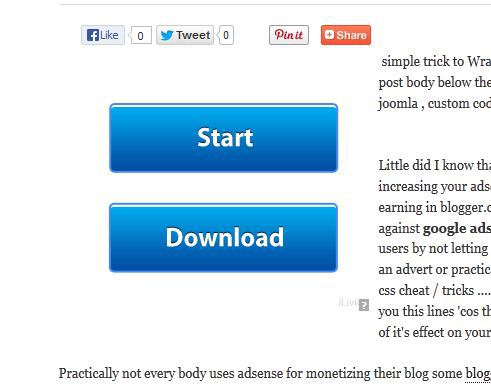
The Main Issue with Blogger Importer Extended Plugin is that it only imports 20 posts in its free version if someone has more than 20 blog posts he has to purchase its paid version which is limited to only one week/month Usage and the same is in my case, For me, it costs a lot because they charge it 19 $ for week usage which quite expensive for those who have only one-time blog transfer
Thanks for this helpful Blog.
I used a WordPress plugin that I found interesting. So I would like to recommend it.
The plugin helps me quickly create and customize images before inserting them in my blog post.
The blogger importer extended in not working. It is saying, that it stopped unexpectedly. Please suggest what to do.
What version of BIE Migration plugin version is that and are you running on the latest WP install?
Thank you so much for this, this has save me so much time energy and frustration.
A total Godsend. Many thanks!
Thanks Lee for finding this so useful, this is why we get motivated to write more. Do have a splendid day
Thank you very much for this great post, i am very happy to be here, i appreciate your efforts in putting this together, you are blessed.
Another great comment from you bro, what wrong with your blog? seems like you are trying out a new template, how right is this?
Migrating seems a lot of work. So make sure you’re really happy with your blogging platform.
Hello Obasi,
This is indeed one impressive post on blogger to wordpress migration plugins :).
You know, as far as migration is concerned, i have never used plugin to migrate before. I only use the inbuilt migrater from wordpress found in settings and that can also make migrating a lot easy as well…
You have compiled a nice list and for that, i say “Bravo”. Have a nice week ahead :)
Thanks for dropping by bro, I as a person prefers using .htacess hacks for any blogger to wordpress migration I have done in the past. But since this one involves a very large site I couldn’t help but employ this excellent plugins to do the job for me.
Thanks a lot for your comments bro
Obasi, thanks for this great post. I love the plugins you’ve recommended here. Migrating from Blogger to WordPress is not easy. But with these plugins, things are relatively easier. I moved my blog from Blogger to WordPress sometime and faced a few issues like redirecting my RSS feed. I lost my initial list because I didn’t know it was possible to migrate the RSS feed to WordPress.
Another issue I faced was the permalinks that didn’t work even after configuring them to custom permalinks. This actually happened because I used custom permalinks on a couple of posts while still on Blogger platform. So when I moved my blog, almost all posts had a 404 error; and I had to manually correct over 200 links which was quite tedious.
Having preknowledge of the best plugins to use makes things relatively easier when moving your blog.
Thanks for stopping by today Joseph, This plugins do not only make your migrating to wordpress very easy but also do it in a way that will turn out as amazing.
Redirecting not only feeds but date archive, search pages, post labels and custom blogger url is very much easy with the use of this plugins.
Wow! sorry about stressing yourself doing the post redirection manually. There is already a wonderful plugin for handling such situation, the name of the plugin is “permalink finder” it will use common slug and words to automatically fix those custom broken links for you.
I think taking note of the “permalink finder” plugin will save you any stress with too many error 404 even in your future attempt towards transferring a blog over to wordpress.
Do have a splendid day bro
Blogger Importer is a wonderful plugin! That was what I used when I wanted to move my poetry blog from blogger to wordpress!
Yeah Emmanuel, the developers actually did a wonderful job with that single plugin, I am happy that you have already used it in one of your blog as this further validates the authenticity of this tutorial. Do enjoy your week bro
Excellent choice of plugins. I actually don’t know about that category plugin you ‘ve stated at last, but that one plugin can help increase seo of a blog. Thanks for sharing your info with us. Hope you will do this good in the fuure also.
Thank you once again and have a good day.: )
Thanks Sumanth for your comments, I actually included the wp-no-category base plugin ‘cos I loved it myself. I also wanted to check out the wp-no-tag base plugin but thought it might look awkward from a SEO perspective.
Thanks for dropping by, do have an excellent week
This is the most comprehensive post i have read about moving from blogger to WordPress and i must say it is totally awesome.
Thanks for leaving your very first comment on our blog Desmond, I am so much excited about you appreciating this tips. Do have a great day ahead of you bro
Great list…..yeah I know that some people do face troubles while switching to self-hosted WP blogs….This list will surely make the thing much more easier….Thanks a lot for compelling it here….
Thanks for your comments on moving from blogger to self hosting wp blog Aditya. Hope to see more of your feedback bro
I have never migrated from blogger to wordpress. I started blogging from WordPress .
Anyways you have made a great list.. I will share it to let any of my reader get benefited :)
Keep the post coming buddy..
Thanks Pritam, for finding my post good enough to be shared with your friends. I strongly believe that it will be of a valuable use to them.
Thanks for dropping by bro
Hello Obasi,
Another great article from you. These plugins does everything as explained especially for those who are not really tech-svawy. Otherwise, manipulating the .htaccess file and running a few script can perform the magic.
It’s always nice seeing blogger moving from Blogger to WordPress, bloggers on WordPress platform tend to be considered more of a professional than the reverse. Though, like I always say; both platform have their bragging rights.
Have a great day buddy :)
Thanks for dropping by bro Nosa, Your observation is just as great as your contribution itself. do hope you have a wonderful day bro