It actually came as a shock earlier today when I stumbled upon the re-branded gmail inbox look and stunning interface I was like wow! This is so cute, Little did I know that the new look actually came with some other stuff I will always appreciate being a very busy person who has less time for unsubscribing from useless list I never subscribed to in the first place.
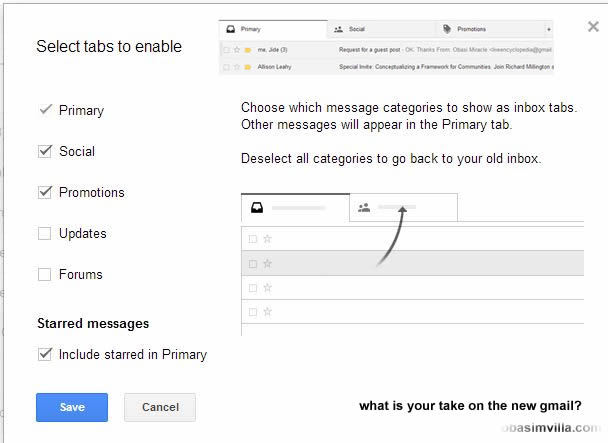
As a techie I do a lot online even across my bloggerspher as a tech blogger who has networked with many other blogs and bloggers in the same niche with me. I always receive as much as 200 emails per-day and this never made life easier for me, as most of these messages are completely useless to me. This short tips is just to tell you how the new gmail has saved me a lot of stress already making my life easier on the go.
#1.
I wouldn’t have to punish my stubborn friends any longer:
This may appear funny to some but that is the truth about it, I always report spam for every messages I receive from lists I never subscribed to not minding if they are my friends or not. Some persons can be so desperate at times adding random list to their email campaign without minding how hard it could hurt their business in the long run. I was so annoyed that I even reported facebook as a spam so as to filter their messages from my inbox as they kept sending me groups update even after DE-activating all their email notification options. With the new gmail look I will have to do is add such messages to one of my useless categories.
Also see: Quick Heal for email spam on your primary email account
#2.
My own Businesses will allow me to rest:
This is another funny point but it is very true; here is a message from mailchimp telling me about new subscribers , here is another from my forum telling me about members reply and new registration, there is another from fiverr, gigbucks, freelance.com, nairatrain ……… the list goes on and on. Although these updates are very much important to me but I now have a total control on how to manage them from stressing me each time I am checking my gmail inbox.
#3
Google already automated things for me:
This is one innovative idea I will always be grateful to google for, from bringing the stared mail function to this awesome automated email categorization alongside other great features that comes with this their new look. Your email inbox is already grouped on the lines of messages mostly common to all of us, viz; Primary (for most important messages), Social (for messages related to social media and networking sites) Promotions (for emails from internet marketers and the likes) Updates (for confirmation emails and the likes) and forums for email coming from online groups and fora. What more can we ask for?
Also see: How to manually add custom email account to any android phone /devices
#4
They already made it very easy for me to customize:
With the new gmail interface I can easily select the tabs I want from all five to none. And too, if a message of another category appears on a different tab, I can easily correct it by “drag and drop it” into the tab of my choice. This is one of the many features of the new gmail look that intrigues me a lot; giving me the power either to choose their new interface or remaining with my old boring interface, after all it is still my user-experience that matters the most to their team.
#5
My phone battery will have a little more life:
With this new look I can choose what messages are important and as such wouldn’t have any reason to drain my battery with promotional messages from some useless email list I never wanted to keep up with. Emails in other categories that will not benefit me while on mobile will be taken care of as they won’t be pushed together with my regular email update.
Must Read: Inevitable Things To Avoid When Emailing Your List
#6
It’s just great enjoying the new interface already:
You don’t understand how much good the new gmail interface has done to me, I almost stop commenting on some blogs ‘cos they keep informing me of comments as if it is only their blog that matters much to me. Some bloggers will go as far as making me a subscriber simply because I commented on their blog, before now I will either delete or report spam for such messages but I will not have to do that again with the new gmail inbox look and interface.
What do you think about the new gmail inbox looks?






The new interface u talki about is not yet active on my box,or is there any way to activate it?
It is already activated on all gmail account. to enable the new gmail look for your gmail account you need click on the settings icon when logged in standard mode (not basic html mode ‘cos it won’t work in this mode) in the top-right corner of your screen, you will see a “Configure Inbox” option under the settings menu. Clicking on this to begin the process of enabling tabs for your gmail account / inbox
hopes this do help?
This new gmail interface is truely unique. I love this.
You should love it as a blogger who has networked with many other sites and services
hey obasi
Nice article i myself am really enjoying the new gmail interface thanks to google
Yeah Prince! that was an innovative piece from google