4k Finder Video Downloader Review Free
Summary
4kfinder video downloader is a powerful desktop application to find and download high-quality 4k videos from Youtube and other popular video websites like Facebook, Twitter, XVideos, Vevo, Xhamster, Dailymotion, Bilibili, Ted, CNN, RedTube, etc. as well as converting youtube videos to mp3.
User Review
( vote)When you watch a video on YouTube, Facebook, Dailymotion, or any other popular site, do you wish to convert them to Mp3 or download it for offline watching? if Yes, then you have entered the right place then. Here, you’ll learn tips for getting mp3in YouTube and other popular video sites.
In fact, I will show you the easiest ways to grab all kinds of Youtube Videos for offline viewing as well as tips for getting MP3 in Youtube with this handy software. It’s a “simple-to-use” video downloading software you can use to freely download videos from popular video sites like YouTube, Facebook, Vevo, Vimeo, etc.

As a video lover, you may want to download YouTube videos to watch offline anywhere or expect to edit YouTube videos to make your own stories or convert YouTube music playlists to MP3 audios for listening on any portable device. People need a YouTube video downloader or YouTube music converter to download video and audio from YouTube.
There are many tools and software on the market that provide the same features and range of functions. If you are looking for something more professional and practical, maybe the 4kFinder Video Downloader is more up your street. You can use it to download videos from YouTube, the downloading speed is very quick and the video quality is superb.
What is 4kFinder Video Downloader?
4kFinder Video Downloader is an all-in-one online video downloader, YouTube Video Downloader, as well as YouTube to MP3 Converter. It supports downloading videos from 1000+ popular websites to computers.
With it, you can quickly download videos from YouTube, Vimeo, Facebook, Vevo, Dailymotion, Twitter, etc. In addition, it allows users to choose the output format to fit their media devices and players, including MP3, MP4, WEBM, MOV, etc. This means you can download YouTube videos to your computer in MP4 format, or convert the YouTube videos to MP3 audio.
Another advantage is that users can choose the resolution of the download, from 144p to 8K. With the assistance of this utility, users not only can download HD videos from YouTube but also download 4K/8K videos from YouTube and other sites.
4kFinder Video Downloader Pros and Cons
Pros of 4kFinder Video Downloader
- Easy to use with a simple and clean interface.
- Makes it super easy to get MP3 in Youtube music videos
- Download videos from 1000+ video-sharing websites.
- Download the YouTube video and keep the original subtitles.
- Easily convert YouTube videos to MP3 or MP4.
- Download videos in HD 1080p, 720p, 2K, 4K, 8K, etc.
- Up to 6X download speed with original video/audio quality.
- Supports batch download, i.e., you can continue to add more video URLs to the search box during the process.
- Supports multi-task downloading, i.e., you can download YouTube videos to MP3 and MP4 in different resolutions/bitrate at once.
Cons of 4kFinder Video Downloader
- 4kFinder Video Downloader is a desktop application for Windows and Mac. It is not available on iOS and Android.
- The trial version of 4kFinder only allows users to download 5 HD/UHD videos within 15 days. To get unlimited downloads, you’d need to purchase a license. The price of a personal lifetime license for one device is $29.95, while the cost of a family lifetime license for five devices is $49.95.
4kFinder Video Downloader Features
Let’s take a further look at the list of outstanding features of the 4kFinder Video Downloader software.
1. User-friendly Interface
A good user interface should be easy to use, have an intuitive user path, and look clean. 4kFinder Video Downloader is exactly what you are looking for. It also supports multiple languages, including English, Japanese, Portuguese, German, French, Spanish, and Traditional Chinese.
2. Supports 1000+ Sites
4kFinder Video Downloader is a multifunctional tool that enables you to download videos from more than 1000 websites, including YouTube, Facebook, Vimeo, Veoh, Vevo, Twitter, Bilibili, Netflix, Gyao, SoundCloud, AbemaTV, etc.
3. Wide Format Support
4kFinder Video Downloader lets you download and save online videos in popular formats. You can download Youtube videos in MP4, WEBM, MOV, MP3 formats to be compatible with any media device and player, such as smartphones, computers, MP4 players, smart TVs, PSP, Xbox, MP3 players, iTunes, Windows Media Player, etc.
4. Built-in Converter
The advantage of this 4kFinder is that it has a built-in converter. It can download videos from YouTube and other video-sharing sites and convert the videos to any video and audio format. With it, you can easily convert YouTube videos to MP3 at 320kbps.
5. Video to Audio
4kFinder can serve as a YouTube Music Downloader. You can download the latest music videos from YouTube and then convert them into an MP3 at 320kbps without any sound quality loss. After which, you will be able to listen to the MP3 audio on your MP3 player, iPod, etc.
6. Support 8K Resolution
One of the outstanding features that distinguish 4kFinder from other brands is the ability to download videos up to 8k resolution. It supports downloading videos in 8K, 4K, 2K, 1080p HD, 720p, 480p, 360p, 240p, 144p, and many more.
7. High-speed Downloads
Unlike traditional video recorders, 4kFinder is a real online video downloader. It can download videos at up to 6X faster speed without dropping any quality.
8. Simple Batch Downloading
This fast video download tool also supports batch downloading. It allows you to download multiple YouTube videos at once. All you have to do is to paste the video links into the program and then select the output format/quality for them.
9. High Compatibility
4kFinder Video Downloader is highly compatible with Windows and Mac systems, including Windows 7, 8, 8.1, 10, 11 (32-bit & 64-bit), and Mac OS X 10.12 or above. If you encounter any problems installing the software, you can also contact their technical group for support.
10. 100% Safe and Ad-free
Most free online video download tools/services have ads and hidden viruses or plug-ins. Please rest assured that the 4kFinder software is 100% safe and reliable, without any ads or viruses.
How to Download Video/Audio from YouTube with 4kFinder?
Step 1. Download and Install 4kFinder Video Downloader
Go to the 4kFinder official website, download and install the 4kFinder Video Downloader on your Mac or Windows PC.
Step 2. Copy & Paste YouTube Video URL
Navigate to YouTube or other video websites on your browser and copy the video link. Then paste the video link to 4kFinder program and click on “Analyze”.
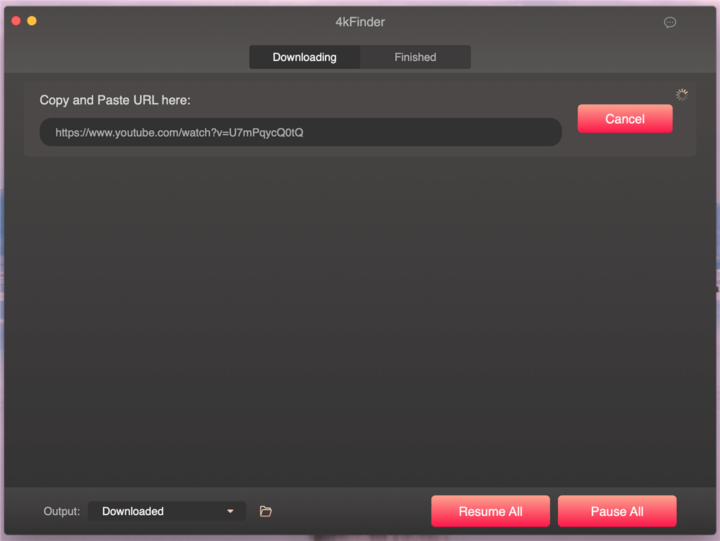 Step 3. Select MP3 and MP4 as Output Format
Step 3. Select MP3 and MP4 as Output Format
After analyzing the video link, it will pop up a small window. Here you can select the output formats (pick MP3 format and MP4), resolutions, and bitrates for the video.
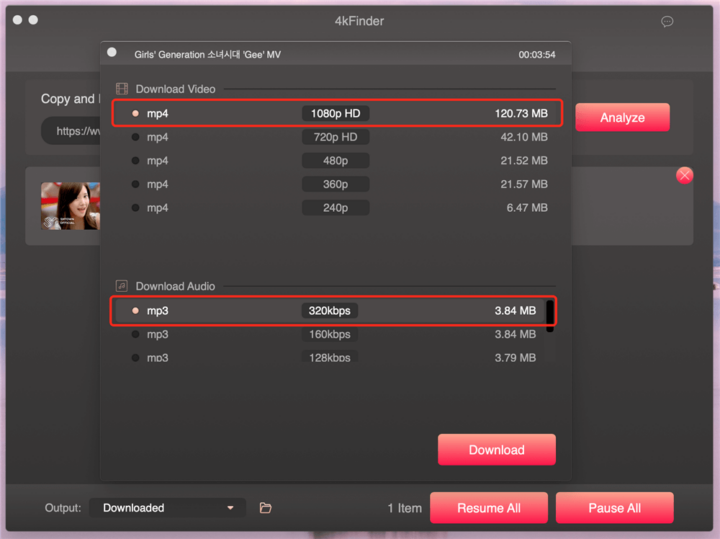
Step 4. Download YouTube Video to MP4/MP3
Hit on the “Download” button to download the video from YouTube and save the video in MP3 or other formats.
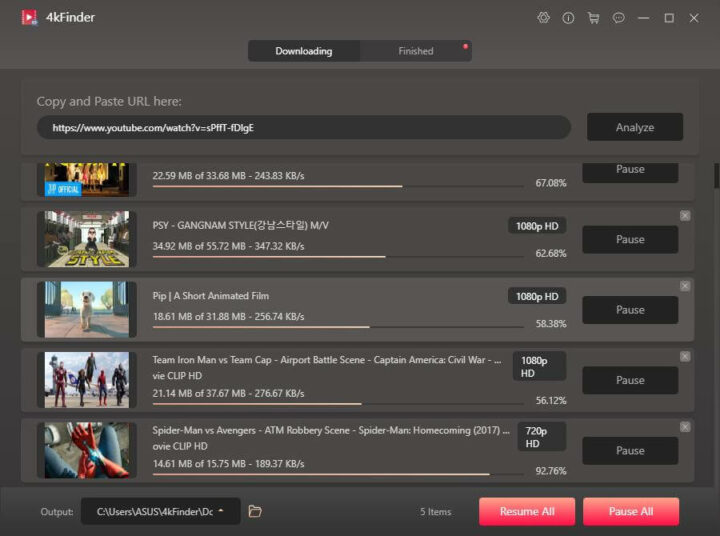
Once downloaded, go to the “Finished” section, click “Open File” to find the downloaded YouTube videos.
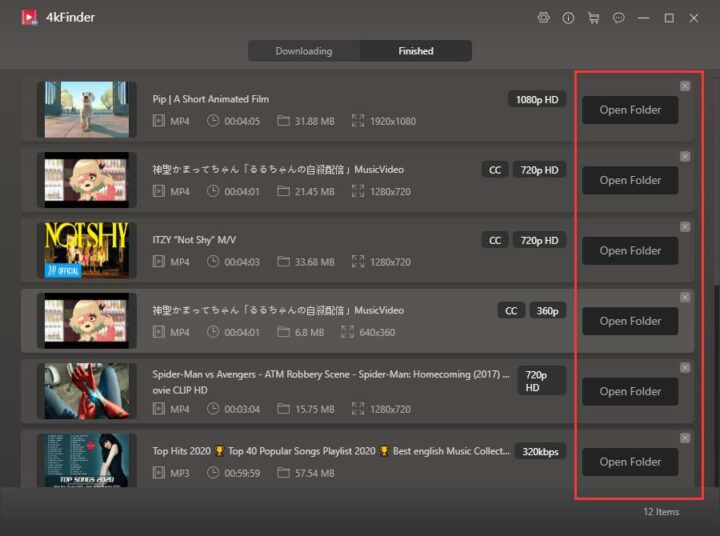
Conclusion
There is no doubt that 4kFinder Video Downloader is one of the best YouTube video downloaders for PC and Mac. It has many advantages, such as fast download speed, popular output formats, high quality, batch download, and easy-to-use interface, as well as amazing performance. If you wish to download YouTube videos quickly, safely, and effectively and/or convert YouTube to MP3 and MP4 formats, then 4kFinder Video Downloader is really worth a try!

















