We are discussing on the top five Novice Ready Software to Build Your Small Business Portfolio Website Yourself without knowing a single line of html code .
It is your right to have your business online irrespective of the size and financial strength of your company or firm .
In this age of social media and web 3.0 craziness many real clients usually find it unpleasant making a simple search of your business name on google / other popular search engines without coming up with a decent result, this can in turn push them over to your competitor who has a functional website with customer support .
What Other Ways can you build an authority Page for your Business / Company Without Having an Official Website?One of the many ways you can establish your company presence online is :
- The use of Professional Social Media Business Pages (Fan Pages )
- Submitting Your Business to Yellow Pages and Business Directories
- Creating A Thread on Popular Forum With Your Business Name as the Topic and Listing all your products and services
- Submitting Your Business to Corporate Listing Sites / Services
The con and caprices
While the benefits of the above mentioned methods can’t be overlooked, the dis-advantages seems to outweigh the Merits of using this cheap methods for your company pages.
Merits:
- It’s Free
- It’s much more easier to set up
- No host / domain Name is needed
De-Merits:
- You have no right over the contents (the social Network / site can decide to ban you or delete your contents any day)
- Clients won’t trust those pages ‘cos any one can just wake up and create it
- Forum topics could earn you negative comments and as such negative reputation for your company (you can’t delete comments on your threads )
- The Site can decide to close down any day after all they are not obligated to you.
Hiring professional web-developers Nowadays as a small company could be one heck of a burden ‘cos their charges will even scare you away beyond negotiation.
My passion for small business getting online led me to creating this awesome Tutorial, Owing to my belief that this will help fashion Designers, Hairstyle-rs and Barbers, Small restaurant Owners, Private Teachers, Photographers, farmers, small Retail shops owners and etc. get a business Website Using any of these “top 7 Drag and Drop Website Creation Software” any novice can design with.
The List
Here’s bringing to you the list of Top 7 Software/apps to Build a Business Portfolio Website by Yourself. The list is presented in no particular order and can be improved upon using your contributions in the comment section below.
1. Ewisoft Website Builder
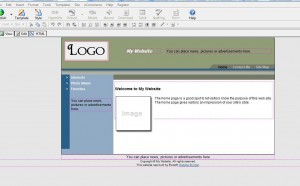 Ewisoft Website Builder is a powerful and easy website builder software that you can easily use to create your business portfolio website In seconds . It is perfect for newbies & absolute beginners .
Ewisoft Website Builder is a powerful and easy website builder software that you can easily use to create your business portfolio website In seconds . It is perfect for newbies & absolute beginners .
It is so easy to use, all you have to do to start a website is edit text, insert images, and drag-and-drop. You get amazing results when your website is built and maintained by Ewisoft Website Builder.
You can Download it now following the link above and you will see how easy it is to build your Business website in only a-few minutes.
2. Web Page Maker
 Web Page Maker is an easy-to-use web page design tool that allows you to create and upload a professional web page in minutes without having to know HTML.
Web Page Maker is an easy-to-use web page design tool that allows you to create and upload a professional web page in minutes without having to know HTML.
Simply add text, images, photos, animation, navigation bar, flash, buttons, logos, and more onto web page and move them freely. It offers several pre-designed templates, so you can create a new web page from them.
You can export your page to HTML, and then upload your web pages to the Internet automatically by clicking a publish button.
Features Includes :-
- Super easy — no HTML or programming needed
- Drag and drop text, images, animations, flash, sound any where on web page and move them freely
- The ability to create Rectangles, roundrects, Ellipses
- 8 pre-designed templates are offered
- Several ready-to-use Java Script effects are offered
- Resize or move objects with pixel accuracy
- Unlimited undo and redo capabilities that allow you to go back any point in the design process
- Preview web page in browser with one-click
- Publish your web site with just one-click
3. Adobe Dreamweaver
I know at this point , some pro-designers are gonna say stuff like hell no – what the hell are you telling this newbies? they can design already using Dreamweaver?
Let me provide the answer for you , just download this three css templates below open any one of your choice using Dreamweaver and avoid the code view, that’s all .
a. Morning Css Powered Template : Live Demo

b. Business Portfolio Css Template: Demo link

c. Aquatic Css Template : Live Demo

4. 90 Seconds Website Builder
90 Second Website Builder is different from other web design software. It’s really a website generator. It’s easy to use because it is also based on a WYSIWYG (What You See Is What You Get) platform.
Since you can drag and drop (and even stretch) website objects into place where you want, you have greater control over the layout.
You can put objects in front of (or behind) other objects to create dimension. 90 seconds website creator is indeed a good tool to create beautiful websites in matter of seconds.

You can easily Add banners, navigation bars, ready-to-use JavaScripts, videos, PayPal® buttons, landing page optin-forms and many other things that you can’t do as easily using a regular HTML editor.
Add 3rd party HTML code such as affiliate links, Google Analytics, AdSense or Amazon snippets using the drag and drop html tool.
90 Second Website Builder’s flexibility opens up a new world for creating an Internet presence for your business / company.
5. WordPress
Yeah you may not understand it , just download the theme above it’s a mufti-purpose business portfolio theme , install it reading instruction contained in wordpress.org and see yourself opened to many possibilities .
WordPress, just like joomla and weebly lets you create amazing websites that are dynamic, responsive and meets the industry standard for modern web pages rendering.
6. Weebly
Weebly is one of the most popular free website creation apps that’s used by small business owners in US, Latin America and United kingdom.
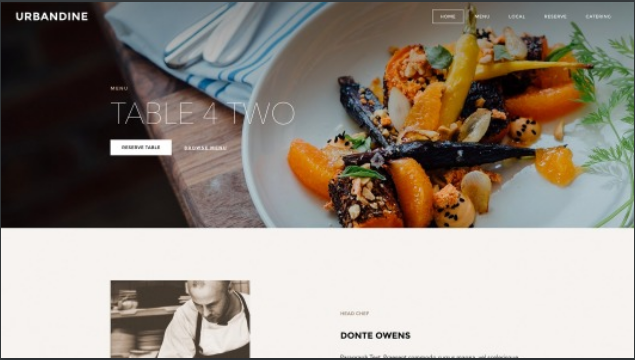
Its popularity is not particularly tied to the ‘FREE’ tag, but for the features and functions it proffers. Weebly free online website builder lets you create any type of website, including those with forums, blogs and eCommerce features.
All latest functions for dynamic website designs, resourceful web programming, email capturing and trendy web design apps are integrated with weebly online website creator.
Another good feature with weebly app is that it lets you host your pictures and files by yourself. Most EIG hosting services has the weebly website creator plugin installed by default.
Weebly is famous for creating advanced and highly functional websites without knowing a single line of HTML, PHP and JavaScript codes.
7. Webs.com
Webs.com online free website builder is one of the first website creators I ever tried. Their app is intuitive and works flawlessly on PC, Mac and tablets alike.
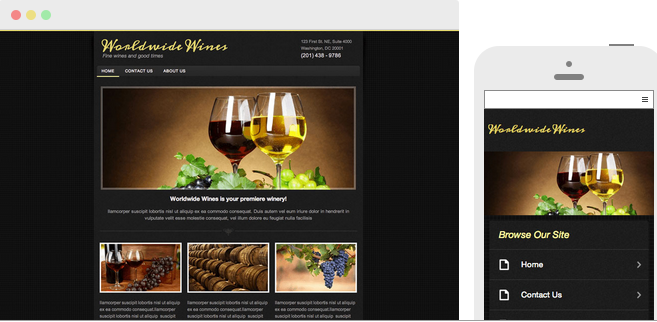
It lets you create functional websites for your small business, team and/or organization. Websites created with webs.com app works on tablets and mobile devices and also features a search engine optimization (SEO) tool that lets you add proper meta-details where and when necessary.
Most local businesses website can be built and optimized for search engines without knowing a single line of code. All you need do is – visit the webs.com website and sign up for a free account.
Bonus List
Other drag and drop free website creators/editors worthy of notice is :
- Serif Webplus which can be downloaded from http://www.serif.com/FreeDownloads/
- Web-studio Drag and Drop Site Builder ==> https://www.webstudio.com/site/Try_It.asp
- Atspace: Lets you create free website with their website creator plugin. It also give you access to a free customized email address for your business domain.
Free Logo , Banners and Image Design Services
Yeah a website is not only about these software above, you need cool images to buttress a point to your readers without going through the stress of writing too many words, now to get your logo images and banner for your business portfolio site project just head over to this cool site to create as many as possible for free.
Free Icons / Favicon
You need icons too to make your website professional and decent and lucky enough there are several places you can get free icons for your projects . viz;
- http://iconsmash.com/
- http://www.iconarchive.com/
- http://findicons.com/
- http://www.iconspedia.com/
- http://www.iconfinder.com/
- http://www.freeiconsdownload.com/
Conclusively;
You don’t need to purchase any of the software listed above , just download the trial version of it since you are going to be using it just once for your personal business portfolio website .
This should get you started getting your business site online , you can source for cheap graphics designers from fiverr.com, elance.com and freelance.com.
There are also many free hosts out there you can always use if you have not made a budget for hosting.
If after going through this article you still can’t figure out how to design the website yourself, it’s no problem, we can help you do that in a matter of days. Please do get in touch with us by using the form on the contact page.
Feel free to share your opinion, feedback and/or any challenges you come across while trying to put your small business online.


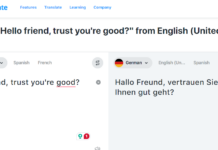


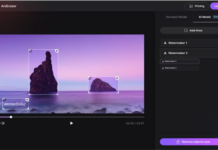












What a nice post here, I really agree with you according to the point you mentioned that no matter how big or small a business is, it should still be on the web even if its just by making use of Facebook Fan pages, Forum etc.. You really make my day with this post, i am now thinking of having a website for my new BUSINESS. You can also see my blog and tell me how it looks – http://www.stevenbergy.com.ng
Your blog is very brilliant, simple layout, fast loading and great user-friendliness that is always good for your users-experience
sometimes having the right software can be good, but useability is better… hence why I use blogger instead of WP
Same opinion with my kid brother who turned down all the flexes of wp for blogger
Great tools – I found wordpress the harder of most sites to use at first for some reason
Great post, really learn a lot here
so happy for pre-installed website software these days… imagine going back to the day where we had to know HTML code? No thanks!
That’s true Rhi, even most top blog designers today do not even know a single line of Hello world!
Thank you for the useful post, When it comes to web development and things like that people are more into site builders because of the userfriendliness
That is true Zee, Your feedback has always been relevant to our readers, Thanks for stopping by too
Some good links here, I’m actually happy just to use WordPress, there’s more than enough to learn just in that platform! However it’s easy enough and very customisable :). Thanks for the post!
WordPress is now very much flexible even big e-commerce websites are now designed using wordpress and woo-commerce plugin
Ewisoft Website Builder. What a great product!
Great post! These are some great suggestions for beginners…
Yeah every beginner or newbie website developer can start learning with this
I already have a website from Wix, another easy platform with perhaps some limitations but I am working with it. But I could have used this information 9 months ago.
Thanks for the icon information.. that is sometimes hard to find.
Creditability and visibility are always concerns but I learned a lot !
Thanks !
Thanks for your feedback Terry, Finding Great Icons for each of your projects is one big problem web developers normally faces, that’s why we do bring up tips like this once in a while
Using it is just like working with any other windows text editors like microsoft office word etc. But Can I know the exact problem you are facing with it?
Thanks to the blog admin for the wonderful list.its gonna be a resource for a starter like me,thanks once again.I have had an experrience with ewisoft before now,but later dumped it cause it was some how new to me,any guide on how to use it?
You should be very comfortable with all the software listed here as they are your beginner step to a full free website designing and development course . What ever you do within these software editors window is what you will see when your website has been uploaded
Obasi Thanks, this post have open my eyes to web design. i realy love the 1sf software EWIsoft and want to know if it is a trial version, even the dreamweaver
Thanks Obasi for this wonderful post. I really apprciate. Am planning to learn web design too
Website development is one of those careers out there you will enjoy when learned patiently
i really like this.. please am thinking of creating my first website and i realy need ur help to go abt it… any help on whr to strt frm
you can just download any of the software list above , go through their pre-installed templates and look for the one you are most comfortable with